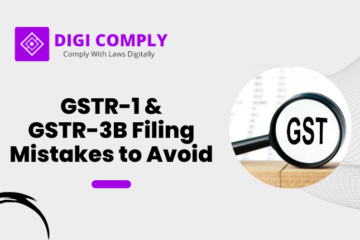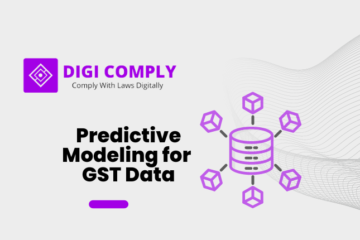In today’s digital age, businesses are increasingly adopting electronic invoicing (e-invoicing) to streamline their operations and comply with regulatory requirements such as the Goods and Services Tax (GST) in many countries. Power BI, a powerful business intelligence tool developed by Microsoft, provides a comprehensive platform for designing visually appealing and insightful reports and dashboards for GST e-invoicing data. In this blog post, we will explore the key considerations and best practices for designing Power BI reports and dashboards in the context of GST e-invoicing.
1. Selecting Relevant Visuals and Widgets:
One of the first steps in designing effective Power BI reports and dashboards are selecting the appropriate visuals and widgets to present the GST e-invoicing data in a meaningful way. Power BI offers a wide range of visualizations, including bar charts, line charts, pie charts, tables, matrices, and more. When selecting visuals, consider the type of data you want to represent and the insights you want to convey.
For example, you can use bar charts to compare the total value of e-invoices across different months or regions. Line charts can help illustrate trends in the number of e-invoices issued over time. Pie charts are useful for displaying the distribution of e-invoices by product category or customer segment. It’s important to choose visuals that effectively communicate the desired information and make it easy for users to interpret the data.
Widgets such as slicers and filters are also essential for interactive reporting in Power BI. These widgets allow users to dynamically filter and slice the data based on various criteria, such as invoice date, customer type, or product category. By incorporating slicers and filters, you empower users to explore the data and gain deeper insights from the reports and dashboards.
2. Customizing Reports for Specific Business Requirements:
While Power BI provides a wide range of default visuals and widgets, customizing reports to meet specific business requirements is crucial for maximizing their effectiveness. Consider the following customization options when designing Power BI reports for GST e-invoicing:
a. Branding: Customize the visual appearance of your reports and dashboards to align with your organization’s branding. Use your company’s colors, logos, and fonts to create a consistent and professional look.
b. Data Transformations: GST e-invoicing data may require transformations and calculations to derive additional insights. Power BI allows you to create calculated columns and measures using its built-in formula language, DAX (Data Analysis Expressions). These calculations can help you derive metrics such as average invoice value, sales growth rate, or tax compliance ratio.
c. Drill-through and Drill-down: Enable drill-through and drill-down capabilities to allow users to navigate through different levels of detail in the data. For example, users should be able to drill down from a high-level summary of e-invoices to view individual invoice details.
d. Alerting and Notifications: Incorporate alerts and notifications within your reports and dashboards to highlight critical information or deviations from predefined thresholds. This can help users stay informed about potential compliance issues or anomalies in the GST e-invoicing data.
e. Mobile-Friendly Design: Consider designing reports and dashboards with a responsive layout that adapts to different screen sizes. Power BI offers mobile-friendly design options, allowing users to access and interact with the reports on their smartphones or tablets.
By customizing your reports to address specific business requirements, you enhance their usability and relevance to your organization.
Security and Access Control in GST e-Invoicing Power BI Reports and Dashboards
When designing Power BI reports and dashboards for GST e-invoicing, it is crucial to prioritize data security and ensure compliance with data privacy regulations. This involves implementing role-based access control and adopting measures to safeguard sensitive information. In this blog post, we will explore two key aspects of security and access control in the context of GST e-invoicing Power BI reports and dashboards.
1. Implementing Role-Based Access Control for Data Security:
Role-based access control (RBAC) is a fundamental approach to managing access to data and ensuring that only authorized individuals can view or modify specific information. When designing Power BI reports and dashboards, it is essential to implement RBAC to protect sensitive GST e-invoicing data. Here are some considerations for implementing RBAC:
a. User Roles: Define different user roles based on the responsibilities and access requirements of individuals within your organization. For example, you may have roles such as administrators, managers, and analysts, each with specific levels of access to the reports and dashboards.
b. Access Levels: Assign appropriate access levels to each user role to control what actions they can perform. For instance, administrators may have full access to create, edit, and share reports, while analysts may only have read-only access to specific dashboards.
c. Data-Level Security: Use Power BI’s row-level security feature to restrict access to specific data based on user roles. This ensures that users can only view the data relevant to their responsibilities. For example, sales managers may have access to data related to their assigned regions, while finance personnel can view financial information.
By implementing RBAC, you can enhance data security and prevent unauthorized access to sensitive GST e-invoicing data.
2. Ensuring Compliance with Data Privacy Regulations:
Compliance with data privacy regulations, such as the General Data Protection Regulation (GDPR) or local data protection laws, is of utmost importance when designing Power BI reports and dashboards. Here are some steps to ensure compliance:
a. Anonymization and Pseudonymization: Apply techniques like anonymization or pseudonymization to protect personal or sensitive data. Remove or encrypt personally identifiable information (PII) from the reports and dashboards, ensuring that individuals cannot be identified directly from the data.
b. Data Encryption: Ensure that data transmission and storage within Power BI are encrypted to protect against unauthorized interception or access. Power BI supports encryption in transit and at rest, which helps safeguard data during transmission and when stored on Microsoft servers.
c. Data Masking: Implement data masking techniques to hide sensitive information when displayed in reports or dashboards. This is particularly important when sharing reports with individuals who may not have the appropriate clearance to access certain data.
d. Data Retention and Deletion: Establish data retention and deletion policies to comply with data privacy regulations. Define how long GST e-invoicing data will be retained and ensure that it is deleted securely when no longer required.
By following these measures, you can design Power BI reports and dashboards that adhere to data privacy regulations and protect the confidentiality of GST e-invoicing data.
In conclusion, security and access control are critical considerations when designing Power BI reports and dashboards for GST e-invoicing. By implementing role-based access control, ensuring compliance with data privacy regulations, and adopting appropriate security measures, businesses can protect sensitive information and maintain the integrity and confidentiality of their GST e-invoicing data.
If You have any queries then connect with us at support@legalsuvidha.com or info@digicomply.in & contact us & stay updated with our latest blogs & articles